WHY GOOGLE SMART LOCK IS REQUIRED?
By ADMIN| August 17, 2018
CATEGORY : BLOG | BLOG DYNAMIC | BUSINESS TRAVEL | LATEST NEWS
TAGS :
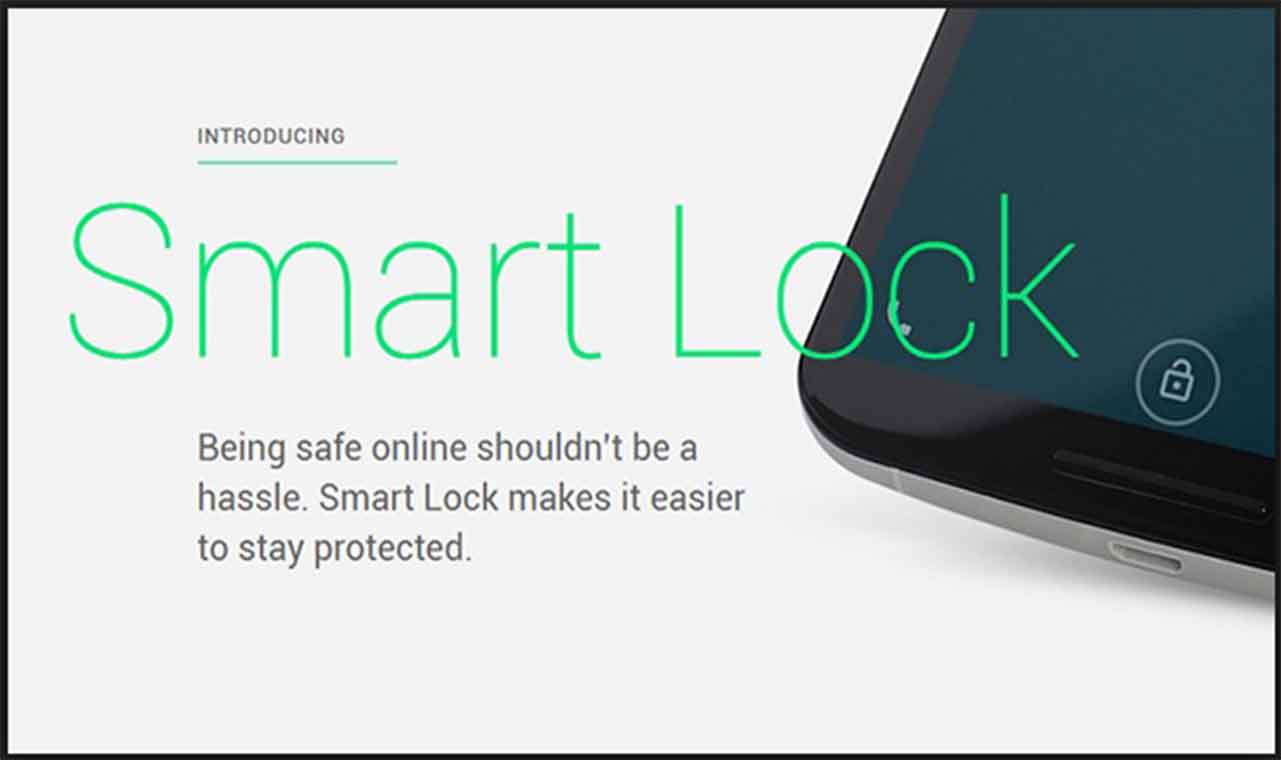
Obviously no one in this world is unaware of the name ‘Google’. Google have become the pioneer for amazing products resulting in both innovation and security as it is one of the biggest tech giants in across the globe. Google has a database of millions of users.Recently it has added one more feature. The new launched product Google Smart Lock, although it did not gain much popularity since it lacked the right exposure. Though people must have heard about Google smart lock, they lack a detailed knowledge about it. This article tried to give the users an insight into Google Smart Lock and how does it work.







What Is Google Smart Lock?
Google Smart Lock was made to provide security to your Android phone, Chromebook and Passwords. It works by automatically locking your phone when not in use or when your Android phone or Chromebook is not with you. Google Smart Lock makes sure that the phone is unlocked only when it is safe. Users can easily unlock their devices in various ways like when you have your Android phone in hand, or face or voice recognition and also upon the NFC or Bluetooth connections.
Use Of Google Lock:
Google Smart Lock helps in keeping your Android devices, Chromebooks and Passwords secure and safe. Let us see how we can use Google Smart Lock:Google Smart Lock For Android
Smart Lock locks your Android phone automatically when it is not in use. It only unlocks when you start using it. Due to the help of Google lock, you do not have to unlock your phone every now and then. You can let the user set up different criteria based on which the phone can remain unlocked or locked. Let’s discuss them one by one:
On-Body Detection:
This feature works by detecting your Android device based on your physical presence. If you are using your Android device, the Google Smart Lock setting will keep your phone unlocked. But if you keep it down somewhere it will automatically lock the mobile phone. This amazing feature helps you to easily secure your phone from others.
Trusted Places:
This Google Smart Lock setting enabled on your phone helps you to mark places such as your home or office. So, whenever you are at your home or office Google Smart Lock settings will unlock your phone for the entire duration when you are at the trusted places. For this feature to work on your Android phone, you need to enable your GPS.
Trusted Voice:
The trusted voice features allow you to set your voice to lock or unlock your phone. Once your voice is set, Trusted Voice setting will unlock your phone upon voice match.
Trusted Face:
This feature of Smart Lock gives users that ease of unlocking their phone using face recognition.
Trusted Devices:
The last feature of Google Smart Lock is to set up trusted devices. Whenever user connects devices such as a Bluetooth Headset, Smartwatch etc. with his Android device, a notification pops up asking whether you can add the connecting device as a trusted device. If the user chooses to add the device as a trusted device, whenever user connects the trusted device with his Android phone it will remain unlocked.
Google Smart Lock For Chromebook
You can enable this setting on your Chromebook. With the help of it, you can easily unlock your Chromebook automatically when your Android phone is nearby.Google Smart Lock For Passwords
This feature let users keep passwords of the installed apps and websites safe and secure.
