ANIMATIONS IN MOBILE UX DESIGN
By ADMIN| April 23, 2018
CATEGORY : BLOG | BLOG DYNAMIC | BUSINESS TRAVEL | LATEST NEWS
TAGS :
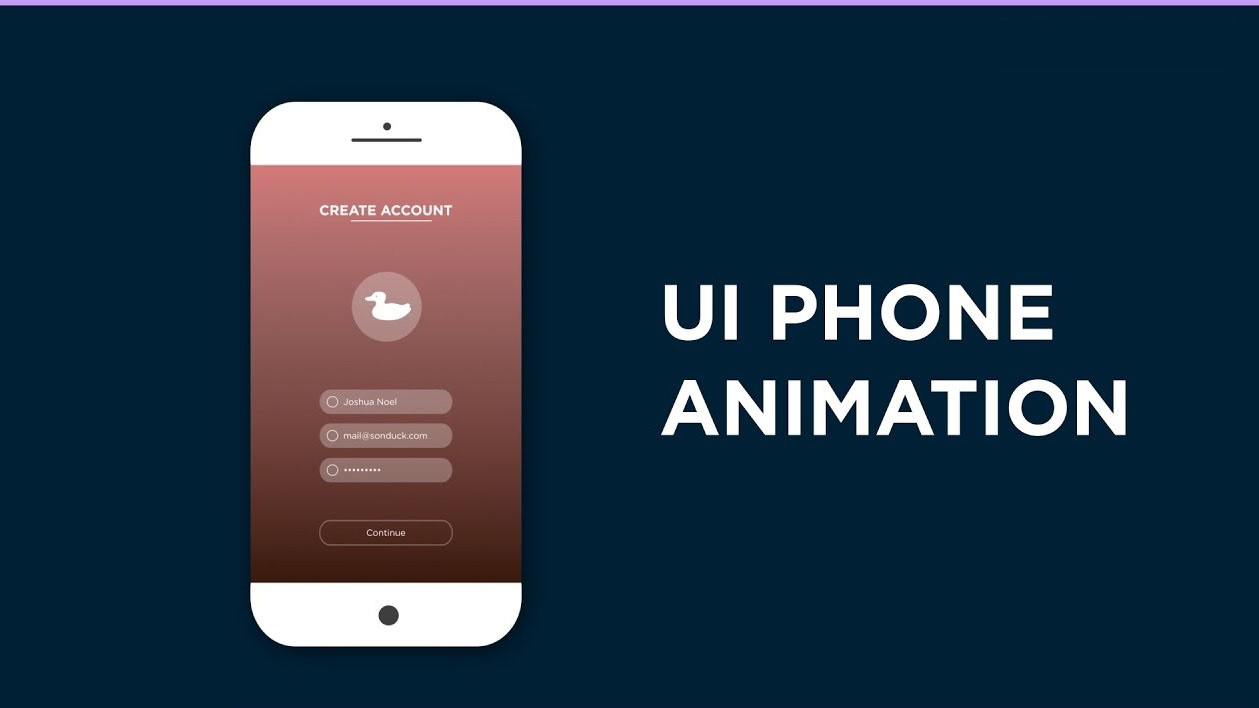
Today you would barely find an app without a single animation. Even the simplest, animated elements allow users to ‘touch’ an app. Obviously adding mobile animations can be a very complex task. One work done poorly can spoil the whole impression of the app interface.If you want mobile animations that solve tasks in the proper way, it is necessary to follow the basic principles of animation which helps improve the UX design.
 The users of digital devices follow the particular action logic of any mobile platform (iOS, Android, or Windows Phone). Thus, always begin with the most common animations and do not try to change things more than necessary.Clean mobile animation is better than uniqueFirst of all, we need to check that the in-app animations are done in such a way that the users are not getting distracted from the app content. Animation works as visual confirmation showing that an app reacts perfectly to user commands.
The users of digital devices follow the particular action logic of any mobile platform (iOS, Android, or Windows Phone). Thus, always begin with the most common animations and do not try to change things more than necessary.Clean mobile animation is better than uniqueFirst of all, we need to check that the in-app animations are done in such a way that the users are not getting distracted from the app content. Animation works as visual confirmation showing that an app reacts perfectly to user commands.  Or we can say, a user must know how his actions correspond to the apps reaction. For example, when the user presses a menu button, the menu must appear.Now if some of the UI element behaves on its own or has a non-standard behavior, it can mislead and even irritate users. There is some expectations from the users how the objects move in the real world and app users expect to see the same on their smartphone screens.Always have a look at the effects and reality if you have extraordinary animations in your app. App creators always want to add something new in the app interface since animation is a perfect way as new features can be created using special animated effects.Animations have to be meaningfulAnimation effects draws user attention and inspire users to your particular in-app action. But it is necessary that all animated in-app actions have to be meaningful. This means you can apply animations for targeted user transportation within the app such as
Or we can say, a user must know how his actions correspond to the apps reaction. For example, when the user presses a menu button, the menu must appear.Now if some of the UI element behaves on its own or has a non-standard behavior, it can mislead and even irritate users. There is some expectations from the users how the objects move in the real world and app users expect to see the same on their smartphone screens.Always have a look at the effects and reality if you have extraordinary animations in your app. App creators always want to add something new in the app interface since animation is a perfect way as new features can be created using special animated effects.Animations have to be meaningfulAnimation effects draws user attention and inspire users to your particular in-app action. But it is necessary that all animated in-app actions have to be meaningful. This means you can apply animations for targeted user transportation within the app such as  work between navigational components or for showing the element changes when a user interacts with different app sections or for building hierarchy. By using animation, you can turn the user's attention from one app element to another.So using meaningful in-app transitions and following the common hierarchical structure of the apps are necessary as it implies that during transitions a user moves in and out of app sections.This can be implemented via similar animation effect such as navigation in iOS implies that going deeper into the setting section moves you to the right and going back moves you to the left. The user learns this effect and applies the same transition in other app sections.Mobile animations have to be implemented with identical rhythm within the appIt is important for the animated effects to work properly and coincide with the app concept thus having approximately equal speed. Otherwise, a combination of smooth and sharp motions can negatively influence the perception of an app.
work between navigational components or for showing the element changes when a user interacts with different app sections or for building hierarchy. By using animation, you can turn the user's attention from one app element to another.So using meaningful in-app transitions and following the common hierarchical structure of the apps are necessary as it implies that during transitions a user moves in and out of app sections.This can be implemented via similar animation effect such as navigation in iOS implies that going deeper into the setting section moves you to the right and going back moves you to the left. The user learns this effect and applies the same transition in other app sections.Mobile animations have to be implemented with identical rhythm within the appIt is important for the animated effects to work properly and coincide with the app concept thus having approximately equal speed. Otherwise, a combination of smooth and sharp motions can negatively influence the perception of an app. At the same time, slowing down all the animations within the app to the common speed is not a good option. So what we can do? Monitor the time as timing helps to ensure uniformity in animated effects. A frame rate of every motion with approximately equal intervals, needs to be set up. This enables to have a smooth animated effects. User's eyes have to get adjusted to the identical rhythm of in-app motions. As a result, app users can perceive animated effects intuitively.
At the same time, slowing down all the animations within the app to the common speed is not a good option. So what we can do? Monitor the time as timing helps to ensure uniformity in animated effects. A frame rate of every motion with approximately equal intervals, needs to be set up. This enables to have a smooth animated effects. User's eyes have to get adjusted to the identical rhythm of in-app motions. As a result, app users can perceive animated effects intuitively.

Main Components of a well-executed animation
When mobile animations are created follow the official OS guidelines.Every mobile platform has a typical method for implementing design and adding animations in apps. Developers and designers need them in order to ensure that their apps fits perfectly into the whole scenario and look native. It is better not to invent anything new especially if you are a beginner. The users of digital devices follow the particular action logic of any mobile platform (iOS, Android, or Windows Phone). Thus, always begin with the most common animations and do not try to change things more than necessary.Clean mobile animation is better than uniqueFirst of all, we need to check that the in-app animations are done in such a way that the users are not getting distracted from the app content. Animation works as visual confirmation showing that an app reacts perfectly to user commands.
The users of digital devices follow the particular action logic of any mobile platform (iOS, Android, or Windows Phone). Thus, always begin with the most common animations and do not try to change things more than necessary.Clean mobile animation is better than uniqueFirst of all, we need to check that the in-app animations are done in such a way that the users are not getting distracted from the app content. Animation works as visual confirmation showing that an app reacts perfectly to user commands.  Or we can say, a user must know how his actions correspond to the apps reaction. For example, when the user presses a menu button, the menu must appear.Now if some of the UI element behaves on its own or has a non-standard behavior, it can mislead and even irritate users. There is some expectations from the users how the objects move in the real world and app users expect to see the same on their smartphone screens.Always have a look at the effects and reality if you have extraordinary animations in your app. App creators always want to add something new in the app interface since animation is a perfect way as new features can be created using special animated effects.Animations have to be meaningfulAnimation effects draws user attention and inspire users to your particular in-app action. But it is necessary that all animated in-app actions have to be meaningful. This means you can apply animations for targeted user transportation within the app such as
Or we can say, a user must know how his actions correspond to the apps reaction. For example, when the user presses a menu button, the menu must appear.Now if some of the UI element behaves on its own or has a non-standard behavior, it can mislead and even irritate users. There is some expectations from the users how the objects move in the real world and app users expect to see the same on their smartphone screens.Always have a look at the effects and reality if you have extraordinary animations in your app. App creators always want to add something new in the app interface since animation is a perfect way as new features can be created using special animated effects.Animations have to be meaningfulAnimation effects draws user attention and inspire users to your particular in-app action. But it is necessary that all animated in-app actions have to be meaningful. This means you can apply animations for targeted user transportation within the app such as  At the same time, slowing down all the animations within the app to the common speed is not a good option. So what we can do? Monitor the time as timing helps to ensure uniformity in animated effects. A frame rate of every motion with approximately equal intervals, needs to be set up. This enables to have a smooth animated effects. User's eyes have to get adjusted to the identical rhythm of in-app motions. As a result, app users can perceive animated effects intuitively.
At the same time, slowing down all the animations within the app to the common speed is not a good option. So what we can do? Monitor the time as timing helps to ensure uniformity in animated effects. A frame rate of every motion with approximately equal intervals, needs to be set up. This enables to have a smooth animated effects. User's eyes have to get adjusted to the identical rhythm of in-app motions. As a result, app users can perceive animated effects intuitively.