BEST XPOSED MODULES FOR OREO AND NOUGAT VERSION OF ANDROID
By ADMIN| September 25, 2018
CATEGORY : BLOG | BLOG DYNAMIC | BUSINESS TRAVEL | LATEST NEWS
TAGS :
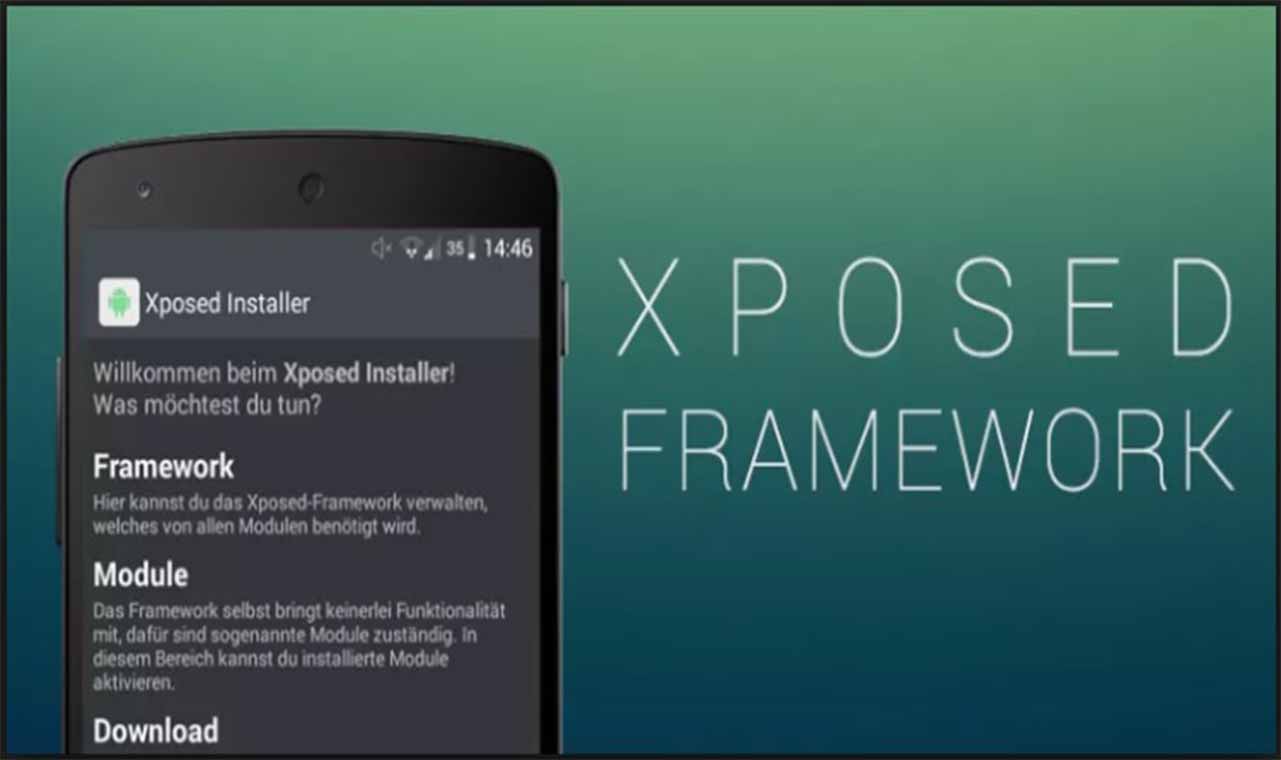
Xposed modules helps users in customizing their Android devices from a very long time. Xposed utilizes modules and small apps that compatible to your Android devices and gives you an absolute control over the interface of your phone.It’s extremely powerful. Here all the changes done via it can be undone just by uninstalling the modules. You can easily download the Xposed Installer from XDA Developers.







How to Install Xposed Modules?
- The modules should be installed directly from the Xposed Framework App. Follow the steps given below to know about details!
- Go to the Downloads section. Choose the module that you wish to install.
- Swipe across and check the various Versions. Hit download. Furthermore, you’ll be prompted to install it.
- Now go to Modules and checkbox next to it to activate.
- Reboot the device. In certain cases, you’ll be suggested to download a version from the Play Store. There is nothing different in it, you’ll just need to reboot your phone once installation is completed.

Xposed modules for Oreo
Given below are the modules which are compatible with Android Oreo which will help you customize your phone!Rootcloak
Applications, such as finance/banking and enterprise won’t run the way they are supposed to due to security reasons if your phone is rooted. If you want to enjoy this app, you have a solution for it. Download this module which hides the “rooted” state of your device. There will be no issues.
Features
- You’ll be able to enjoy the apps which do not allow rooted device.
- Simple interface.
- It is freely available for all Android users.
Statusbar Download Progress
If you do not like checking the status of download by swiping the notification, then this is for you! This module helps you keep an eye on the download progress without interrupting your current activity.
Features
- It implicitly supports Bluetooth transfers.
- You can customize its position as well.
- It supports Chrome and Firefox along with downloads via default Android browser.
Clean Lockscreen
With this Xposed module, you can clear the clutter from lock screen. Even if your phone is locked a lot of notifications pop up and make your screen look like a mess. All you have to do is download the Clean Lockscreen module.<img class="aligncenter wp-image-3400" src="http://kreatetechnologies.com/wp-content/uploads/2018/09/4-1024x798.jpg" alt="" width="470" height="366" />Feature
- It is free to use and has a user-friendly interface.
- All the unwanted notifications can be hidden from the lock screen using this!
Amplify Battery Extender
Draining battery is a universal problem. You can improve the battery performance of your Android device using Xposed modules. A module named Amplify is actually the best among all and lets you see what actually is causing the battery drain. It has two versions, free and paid. As this one is available on the Google Play Store, you can easily download and use it.
Features
- It has an impeccable design.
- This app is available in multiple languages.
- It has open source code so that you can see how it works.
XPrivacyLua
This one is designed to protect the sensitive data in your device without affecting other things. It has a low risk of bugs and thus, this one is trusted by several people across the globe.
Features
- This app is user-friendly and has a simple interface.
- It will keep you away from bugs and threats to your sensitive data.
Best Xposed Modules for Nougat
Gravity Box
This is the best Xposed module for Nougat version of Android. Gravity Box brings all the status bar, notification bar and other UI tweaks from all Custom ROM. Using this, one can add pie launcher shortcuts & app sidebar for instant access to your favorite apps. It offers you to alter almost any aspect of ROM like changing the style of the Navigation bar, modifying and coloring the user interface, lock screen options and much more.
Features
- It has CyanogenMod Pie Controls.
- Also, this is equipped with an expanded desktop with semi-immersive and immersive modes.
- Using this, you can record screen and control notifications easily.
Awesome Pop-up Video
With this extension, you’ll be able to play a video in a small window which resembles more or less like a pop-up video even after leaving the app. If you are a multi-tasker, then this app is a must-have for you.
Features
- You can customize this using several themes.
- For devices that support multi-window, you can utilize this feature as well.
- You can enjoy the videos in full screen as well.
LockScreen Widgets
Its normal to change Lockscreen wallpapers by adding LockScreen Widgets Xposed module. You can even add your frequently used widgets directly to lock screen.
Features
- You can modify padding, margin, width, height.
- Also, you can hide the clock, date and next alarm views, can set the position of the notifications with this!
All Trans
This is similar to Google translate except for the fact that it replaces texts in an app of the Android platform. This is one of the best Xposed modules for Nougat.
Features
- This is free for use.
- There is no limitation regarding translation. You can translate even the system apps.
- It supports approximately 60 languages.
