HOW TO USE GOOGLE FIT APP TO TRACK YOUR WORKOUT ACTIVITIES?
By ADMIN| August 27, 2018
CATEGORY : BLOG | BLOG DYNAMIC | LATEST NEWS
TAGS :
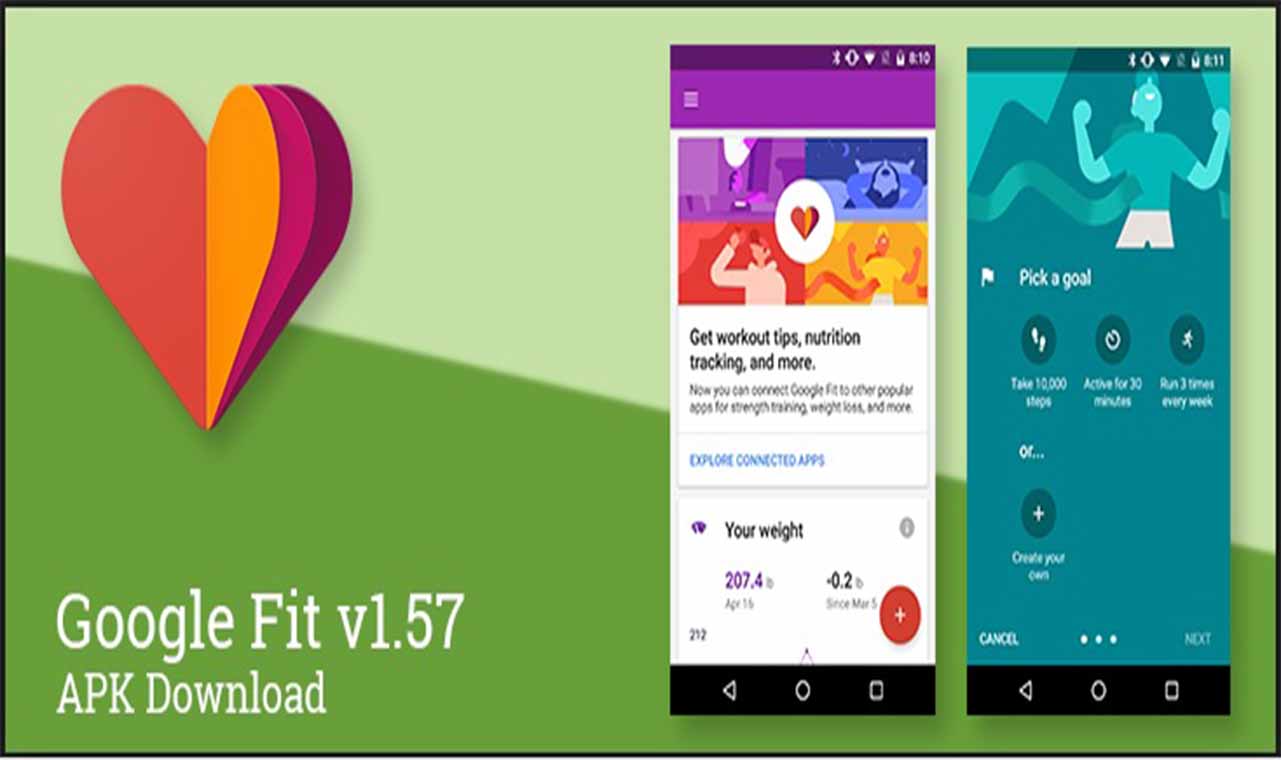
Definitely we all love to stay fit and healthy but due to our busy work schedule we fail to do so, also we don’t know how to track our activities. To manage our health and keep track of our physical activities we can use the advantages of Google Fit app.
In today’s article, we will explain all about the app. How it works, how you can use it to track your blood pressure, weight, and workouts, how does it measures your activities, how to see your activity and how to manage its settings.
What is Google Fit and how to use it?
Google Fit is a health tracking app developed by Google for Android and Wear OS. It blends data from multiple devices and apps. Now the app has been redesigned with new health-tracking rings and added features, resulting in a healthier and more active life. it not only tracks, measures, and stores fitness information on your mobile and smartwatch. It even helps to perform following actions:Set personal fitness goals.- Automatically measure how soon you can reach your goal.
- Track your daily activities.
- Compare your activities and see your improvement.
- Connect third party fitness apps with Google Fit to store and view data.
How To Use Google Fit?
Once you have added your height, weight, activity you can start using the app.How To Track Weight With Google Fit
- Once you’ve measured your weight, open the app, tap the + icon present at the bottom right corner.

- Log your weight.

- This will open a new window. You can see your current date, time and Weight field. Enter your weight.

- Click on Save option present at the top right corner of the screen.
- Go to the Home tab
- Scroll down and tap on Weight section.
How To Track An Already Performed Activity With Google Fit
Google Fit not only lets you track your weight but it also lets you add an activity you might have forgot to track. To add the data,- Tap + icon present at the bottom right corner > Add activity.

- Tap on the down arrow to see list of all available activities.

- Select the activity > enter date and time when activity took place.

- Fill out the duration for which activity was performed.
- Next, tap on Save option present at the top right corner to save activity details.

How To Track Ongoing Activity With Google Fit
To start tracking an activity- open the app, tap the + icon.

- Now tap on Track workout.
- Select the activity from the drop-down menu.

- Once selected, press start and get going.

- When done, stop tracking. You can also pause the activity if you wish.
How To Track Blood Pressure With Google Fit
Besides, this Google Fit can also help you track your blood pressure.- For this press the + icon.

- Tap Add Blood pressure.

- Here enter the details and press save.
