GOOGLE LAUNCHES AD BLOCKS
By ADMIN| March 19, 2018
CATEGORY : BLOG | BLOG DYNAMIC | LATEST NEWS
TAGS :
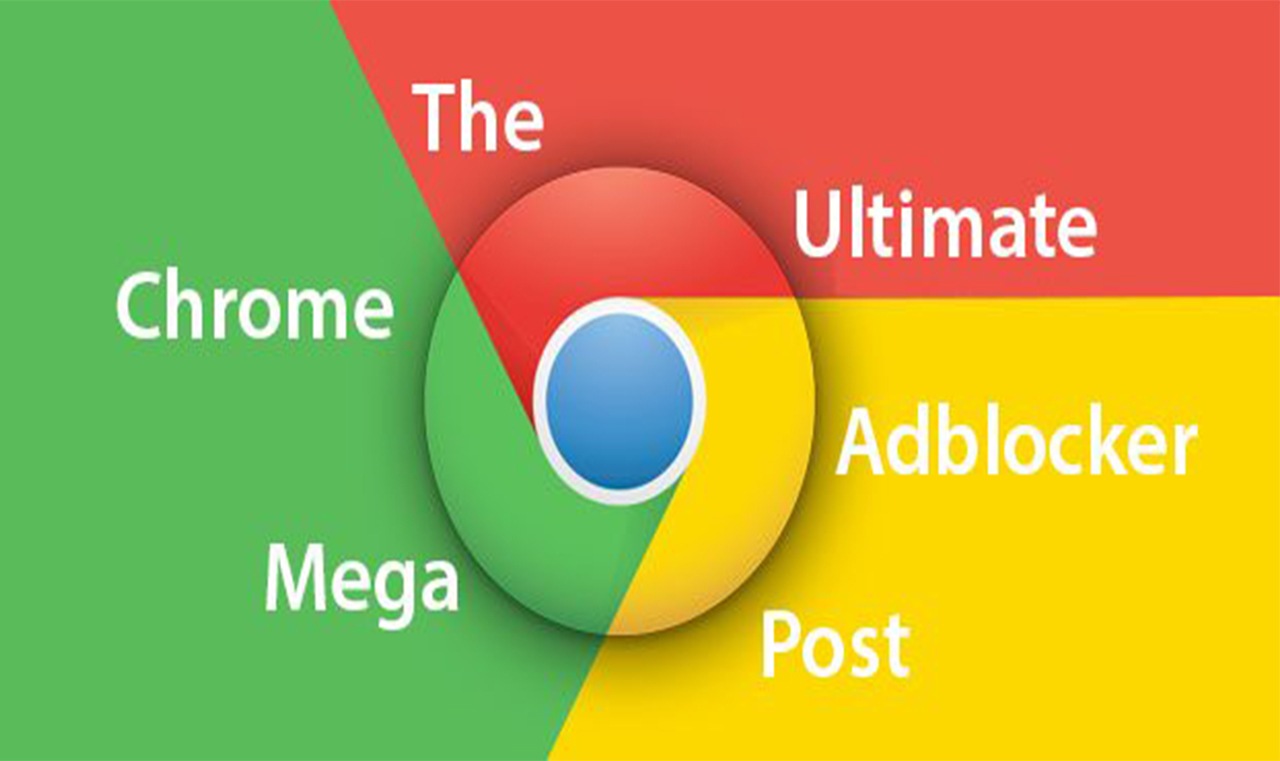
Recently the web browser chrome of google started blocking some of the most annoying ads in the internet. The ads were blocked by the built in ad filter of chrome which is based on the standards made by Coalition for better ads, an industry group which has been working with Google, Facebook and Microsoft.
According to Brendan McCormick, the spokesperson of CBA, the industry group was developed to get rid of the consumer’s bad experiences with advertising on the web.After a thorough research was done which involved worldwide consumers, the coalition identified a dozen types of ads which consumer found the most annoying and it was necessary to interrupt content such as auto-playing of video ads with sound and pop-up ads. The ad types which Chrome will block are divided into two groups: mobile and desktop.Types of mobile ads that will be blocked:
The ad types which Chrome will block are divided into two groups: mobile and desktop.Types of mobile ads that will be blocked: Once a user lands on a page, the ad filter of chrome checks whether the page belongs to a site that fails the Better Ads Standards. If it had failed, the network sends a request for the page such as a checking for the JavaScript or images of the page. These things are checked against a list of known ad-related URL patterns. If there is a match, Chrome will block the request, as a result the ads are prevented from displaying on the page.So what would happen when a network request had been blocked? Even if one network request has been blocked, Chrome will show its user a message indicating that ads had been blocked and it will provide an option to the user to disable the setting by selecting "allow ads on this site."For desktop users, the notification in Chrome's address bar looks almost same as Chrome's existing pop-up blocker. Android users will get to see a message in a small Info Bar at the bottom of their screen. It can be tapped on the "details" if the user wants to see more information or change the default setting.
Once a user lands on a page, the ad filter of chrome checks whether the page belongs to a site that fails the Better Ads Standards. If it had failed, the network sends a request for the page such as a checking for the JavaScript or images of the page. These things are checked against a list of known ad-related URL patterns. If there is a match, Chrome will block the request, as a result the ads are prevented from displaying on the page.So what would happen when a network request had been blocked? Even if one network request has been blocked, Chrome will show its user a message indicating that ads had been blocked and it will provide an option to the user to disable the setting by selecting "allow ads on this site."For desktop users, the notification in Chrome's address bar looks almost same as Chrome's existing pop-up blocker. Android users will get to see a message in a small Info Bar at the bottom of their screen. It can be tapped on the "details" if the user wants to see more information or change the default setting. What Chrome would be doing, as the most prioritized and major browser is they are going to block the worst of the worst of ads, which basically low-quality websites won’t do.While ads are blocked, this would serve as an effort to decrease consumer adoption of ad blocking, security and privacy, bandwidth and page performance, extensions which otherwise doesn’t happen.
What Chrome would be doing, as the most prioritized and major browser is they are going to block the worst of the worst of ads, which basically low-quality websites won’t do.While ads are blocked, this would serve as an effort to decrease consumer adoption of ad blocking, security and privacy, bandwidth and page performance, extensions which otherwise doesn’t happen. Helpful links: https://www.psfk.com/2018/02/google-chrome-ad-blocker.html
http://www.bbc.com/news/technology-43072266
Helpful links: https://www.psfk.com/2018/02/google-chrome-ad-blocker.html
http://www.bbc.com/news/technology-43072266
 The ad types which Chrome will block are divided into two groups: mobile and desktop.Types of mobile ads that will be blocked:
The ad types which Chrome will block are divided into two groups: mobile and desktop.Types of mobile ads that will be blocked:- Pop-up ads
- Mobile pages with more than 30 percent ad density
- Flashing animations
- Ads that require a countdown to dismiss
- Full screen scroll over ads
- Large sticky ads
- Ads that auto-play videos with sound.
- Pop-up ads
- Ads that automatically plays videos with sound
- Ads with a countdown
- Large sticky ads
How does it Works?
Let’s see how Chrome’s ad block works:First the sites are evaluated by examining a sample of pages from them. Next the site would be given a status whether it is passed or a warning or a failed status. This depends on the number of violations of the Better Ads Standards. Once a user lands on a page, the ad filter of chrome checks whether the page belongs to a site that fails the Better Ads Standards. If it had failed, the network sends a request for the page such as a checking for the JavaScript or images of the page. These things are checked against a list of known ad-related URL patterns. If there is a match, Chrome will block the request, as a result the ads are prevented from displaying on the page.So what would happen when a network request had been blocked? Even if one network request has been blocked, Chrome will show its user a message indicating that ads had been blocked and it will provide an option to the user to disable the setting by selecting "allow ads on this site."For desktop users, the notification in Chrome's address bar looks almost same as Chrome's existing pop-up blocker. Android users will get to see a message in a small Info Bar at the bottom of their screen. It can be tapped on the "details" if the user wants to see more information or change the default setting.
Once a user lands on a page, the ad filter of chrome checks whether the page belongs to a site that fails the Better Ads Standards. If it had failed, the network sends a request for the page such as a checking for the JavaScript or images of the page. These things are checked against a list of known ad-related URL patterns. If there is a match, Chrome will block the request, as a result the ads are prevented from displaying on the page.So what would happen when a network request had been blocked? Even if one network request has been blocked, Chrome will show its user a message indicating that ads had been blocked and it will provide an option to the user to disable the setting by selecting "allow ads on this site."For desktop users, the notification in Chrome's address bar looks almost same as Chrome's existing pop-up blocker. Android users will get to see a message in a small Info Bar at the bottom of their screen. It can be tapped on the "details" if the user wants to see more information or change the default setting.Why Ad Blockers?
Why ad blocking procedure was built in Chrome? According to Josh Crandall, CEO of NetPop Research, Google wants to provide the consumer with a new experience with advertising which would be beneficial to them. If it acts as advantage to the consumers, it will provide equal advantage to the advertisers. What Chrome would be doing, as the most prioritized and major browser is they are going to block the worst of the worst of ads, which basically low-quality websites won’t do.While ads are blocked, this would serve as an effort to decrease consumer adoption of ad blocking, security and privacy, bandwidth and page performance, extensions which otherwise doesn’t happen.
What Chrome would be doing, as the most prioritized and major browser is they are going to block the worst of the worst of ads, which basically low-quality websites won’t do.While ads are blocked, this would serve as an effort to decrease consumer adoption of ad blocking, security and privacy, bandwidth and page performance, extensions which otherwise doesn’t happen.Other browsers such as Safari and Firefox
Now since Chrome, has occupied almost 60% of the browser market, for built-in ad blocking, other browser will soon start to follow. In fact other browser makers such as Safari and Firefox have already moved further than Google and started adding their own anti-tracking features into their software. Helpful links: https://www.psfk.com/2018/02/google-chrome-ad-blocker.html
http://www.bbc.com/news/technology-43072266
Helpful links: https://www.psfk.com/2018/02/google-chrome-ad-blocker.html
http://www.bbc.com/news/technology-43072266