SETTING UP WINDOWS LAPTOP TRACKING IN CASE YOUR DATA IS LOST OR STOLEN
By ADMIN| July 31, 2018
CATEGORY : BLOG | BLOG DYNAMIC | DEV | LATEST NEWS
TAGS :
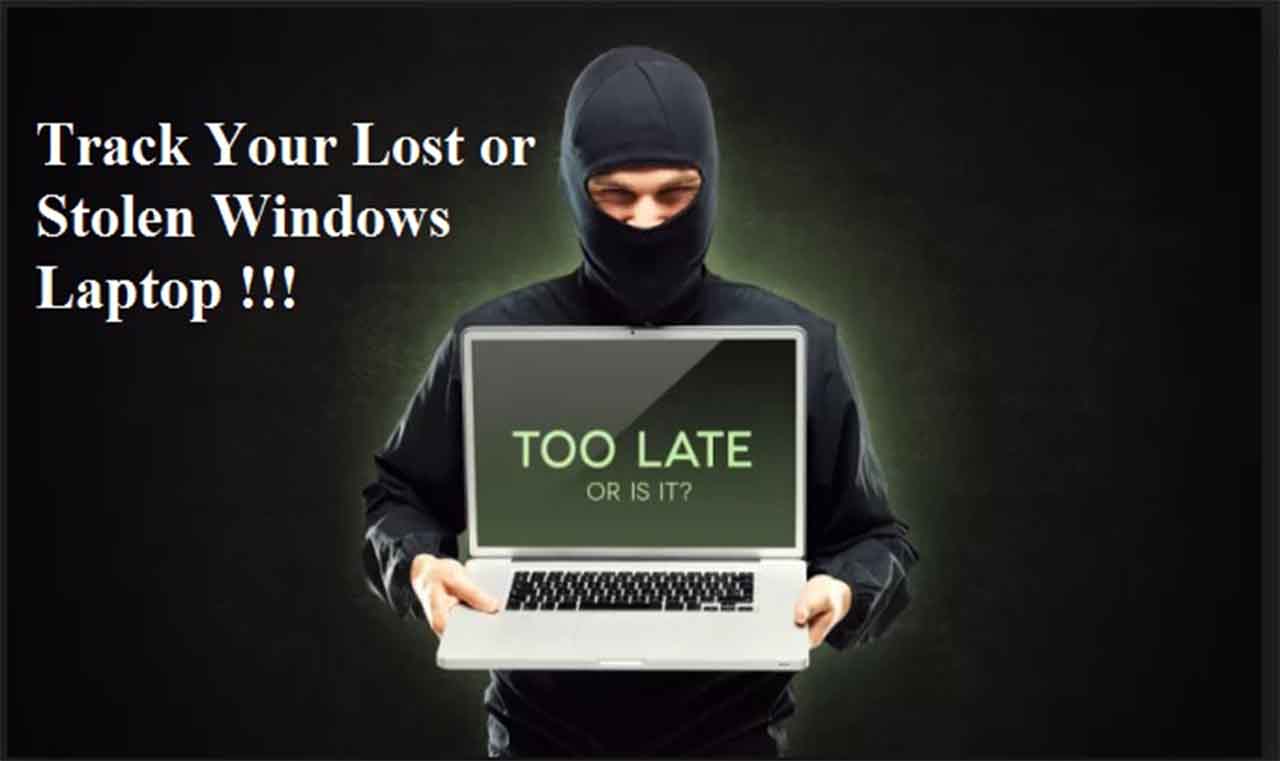
It is a big stress when you lose your laptop or if it gets stolen. You not only lose your laptop, you lose your data, which is more frustrating. But now tracking your devices has become easy with an extensive feature of Windows 10 and also with the help of the location services.
You can also get help by using third party software. To locate your laptop, you need to enable a Windows 10 service to make it possible to locate your device if stolen.Earlier we discussed how to track your MacBook if it is stolen. In this post, we have listed how to use Windows’ feature ‘Find My Device’ to locate your stolen or lost laptop along with some of the best tracking software for PC.



Turning on Location device:
- Go to Start Menu and click on it to get to Settings.

- From the Settings window, click Update & Security.

- Now look for Find My Device.

- If you haven’t turned it on, you will get a link: Turn on location settings to use this feature. Click the link.
- You will be taken to location settings.
- On the next window, navigate to Location for this device is off and click Change.

- Once again, open Find My Device. Locate Change under it and click on the toggle switch to turn it on.

When does it do not work?
The feature does not necessarily work in following conditions:- You log in to your computer which has domain login.
- Someone else is an administrator.
- If your computer do not have an internet connection.
Third party Laptop tracking software
Prey:
Prey is considered to be one of the best laptop tracking software, It helps in tracking your phone, tablet, and laptop. This free tracking software gathers all the information on the device stolen or misplaced to help you locate it.
- Gathers all the information such as pictures of the person using the stolen device, location, IP address and more.
- Clear your data to keep the thief from stealing data.
- Lock your device to make sure that your files remain untouched.
- If your device is online, you can recover your sensitive data.
LaptopSentry
LaptopSentry is a computer tracking software which helps to protect your data, prevent identity theft and recover your laptop.
- Back up your files online with provided 10 GB encrypted online backup.
- Remotely locks your laptop, encrypt or delete files
- Comes with multiple layers of protection.
- An alarm rings when someone unplugs your laptop from its power source.
Lo Jack
Lo Jack is a laptop tracking software which can recover your laptop, phone, and tablet. It helps you to erase all your data from your computer and protect your BIOS as well.
- Lock access, protect your information on your stolen device.
- Delete your sensitive files and prevent identity theft permanently.
- Locate your device using WiFi, GPS, and IP geolocation.
GadgetTrak
GadgeTrak is a computer tracking software, helps you to locate your Windows computer.
- Uses Wi-fi positioning technology, and track your laptop’s location.
- Clicks photos of the intruder to know who took your laptop.
- Sends location, images, network information to your computer system.
- Comes with high secured tier 4 facility, which includes on-site armed security around the clock.
