UNINSTALL THOSE ANDROID APPS WHICH KILLS YOUR BATTERY.
By ADMIN| July 18, 2018
CATEGORY : BLOG | BLOG DYNAMIC | BUSINESS TRAVEL | LATEST NEWS
TAGS :
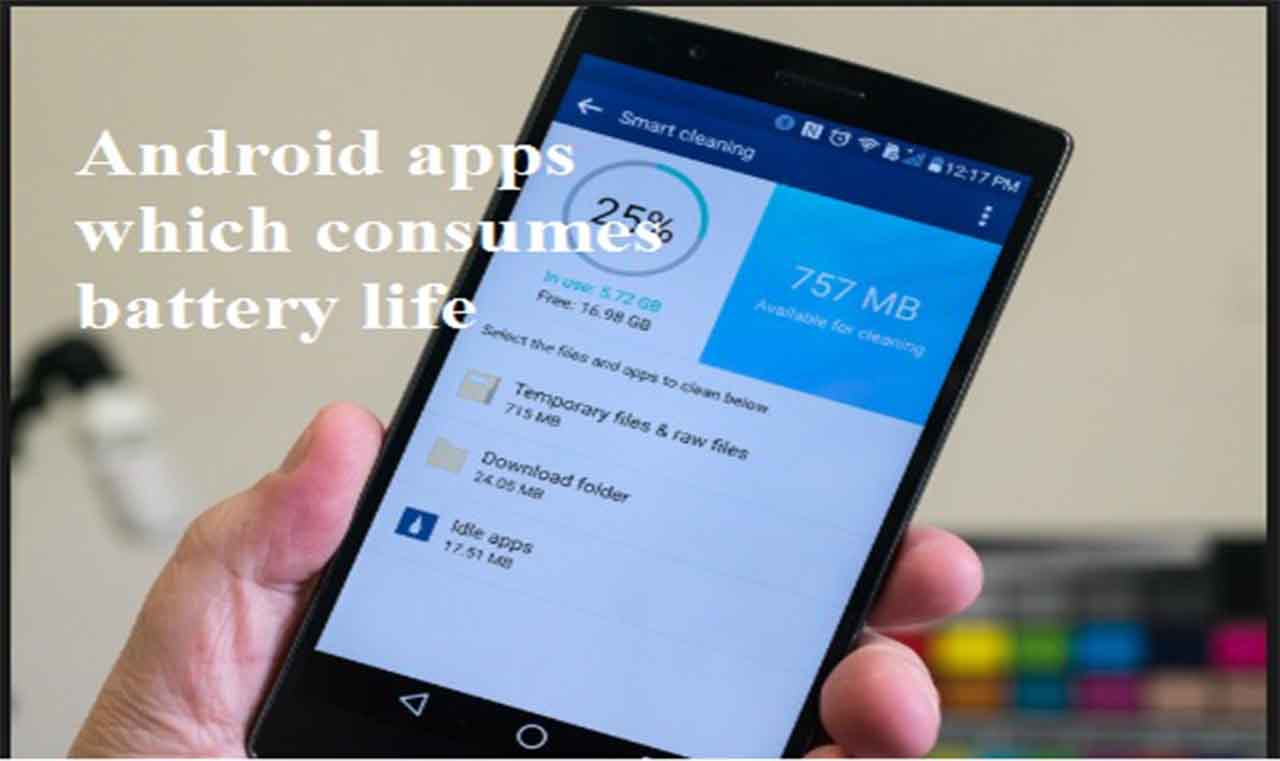
If you are an Android user, you must have face the problem of draining battery. Though most of us know which are the popular apps that drain battery, we tend to ignore the fact that there are several other apps which might be affecting the battery life of your android a lot.
Now a day, many websites releases list of the most battery sucking apps but do we read each one of them? If not, then do we really know those apps which are capable of decreasing the battery life of your Android phone? We cannot ignore the fact that every Android device is different from other. Thus an app which is consuming too much power on one device may not have similar effects in another. So it is necessary to check those apps from the settings. Here we have a list of the most common apps which affects the battery life of your device adversely.
We cannot ignore the fact that every Android device is different from other. Thus an app which is consuming too much power on one device may not have similar effects in another. So it is necessary to check those apps from the settings. Here we have a list of the most common apps which affects the battery life of your device adversely.




WhatsApp
When this famous chatting app was launched, there was no other messaging app thus making it instantly popular. Though this is not the only messenger which is on the list because there are more apps like WeChat and LINE. But certainly this one is most popular. Uninstalling or avoiding this is not exactly possible. So you can alter the settings in it. You can avoid watching videos in it. You can turn off the push notifications and the auto download for all the media.

 We cannot ignore the fact that every Android device is different from other. Thus an app which is consuming too much power on one device may not have similar effects in another. So it is necessary to check those apps from the settings. Here we have a list of the most common apps which affects the battery life of your device adversely.
We cannot ignore the fact that every Android device is different from other. Thus an app which is consuming too much power on one device may not have similar effects in another. So it is necessary to check those apps from the settings. Here we have a list of the most common apps which affects the battery life of your device adversely.Snapchat
Snapchat is fun, but utilizes a lot of resources for its operation. This app appears in the top of the lists. One way to reduce the effect on both is to block Snapchat from using mobile data and only use it while on Wi-Fi.
YouTube, Netflix and other streaming apps.
These are the favorite apps for movie lovers. Since you see videos on screen which consumes ample power in this app, these apps have also secured a place in list of battery draining apps in Android. However, you can always save battery by reducing the brightness of your phone while watching your favorite series.
Amazon Shopping
This app is on the list mainly because of two things. Firstly, amazon app is not properly optimized and secondly it runs in the background like other essential apps such as Weather and email, so that it remains up to date with current offers and promotions. This app consumes a lot more battery than standard apps. To optimize your battery, you can use this shopping app and then uninstall or hibernate it.
Facebook and Facebook Messenger
The biggest social network in the world is also one of the biggest battery drainers. The Facebook app, and its Messenger app, constantly uses the phone’s battery. But can we go even a day without the app? Facebook has made it almost impossible for us. Without this, we won’t even receive our messages. So what is the solution? It is a good idea to remove the main apps and install Facebook Lite and Messenger Lite, the company’s lightweight alternatives. Both the apps use less data, resources, and battery. Obviously you’ll miss some of the functions, like video calling, but your battery life will be saved.
Outlook
The most popular emailing app, Outlook is also known for using up much more battery. It doesn’t matter whether you are checking it too frequently, or the email sync frequency is too high, Outlook is always a threat to your power. You can avoid using the app if you are already using the default Android email app to retrieve emails. Basically, you should use only one email app on your device and use it to manage all of your accounts.

Default Apps of Samsung
There are plenty of pre-installed applications that come along with android phones of Samsung. But they keep running in background affecting battery usage. You probably don’t even use them. The worst part is you cannot uninstall them, so just try disabling the apps. How to do?- Go to Settings > Applications > Applications Manager > All.
- Tap on the Samsung Link App.
- Uncheck the “Show notifications” box, which is ticked by default.
- Then tap Clear Data.
- Tap Disable.

